- Homepage
- Pages
- Resources
- IntelliHire Insights
- Copy & Move Candidate(s)
How to move a candidate to different job opening
You’ve asked for it… now it’s finally here. Now you can transfer candidates from one job opening to another!
Watch this video or read below to find out how.
Transfer Candidates for one job opening to another:
Step 1: Select the candidate(s) that you want to move or copy.
You can click one candidate, or select multiple.
You can click one candidate, or select multiple.
Step 2: Click the "Actions" Button and select "Copy to Job".
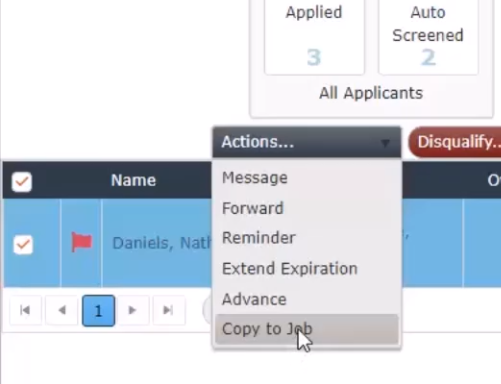
Step 3: Complete the information on the pop-up window
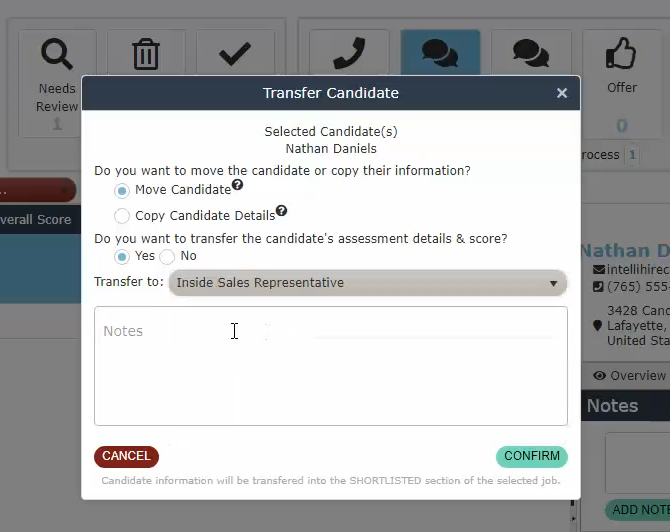
Step 4: Click Confirm
That's it
you're done!
The candidate(s) will appear in the SHORTLISTED section for the alternate job opening.
That's it
you're done!
The candidate(s) will appear in the SHORTLISTED section for the alternate job opening.

2022 Hiring Tips: 3 ways to HIRE SMARTER in 2022
January 17, 2022
No Comments
Share on facebook Share on twitter Share on linkedin Share on email Hiring Tips Series3 Ways to Hire Smarter in 2022 Hiring the right people

MSP Recruitment: 3 Positions You Need
November 17, 2021
No Comments
Share on facebook Share on twitter Share on linkedin Share on email MSP Recruitment Tips Always be Recruiting! When growing your MSP or IT Services

Employer Branding
June 14, 2021
No Comments
Share on facebook Share on twitter Share on linkedin Share on email Hiring Tips Series Importance of Employer Branding Employer branding is a vital part

